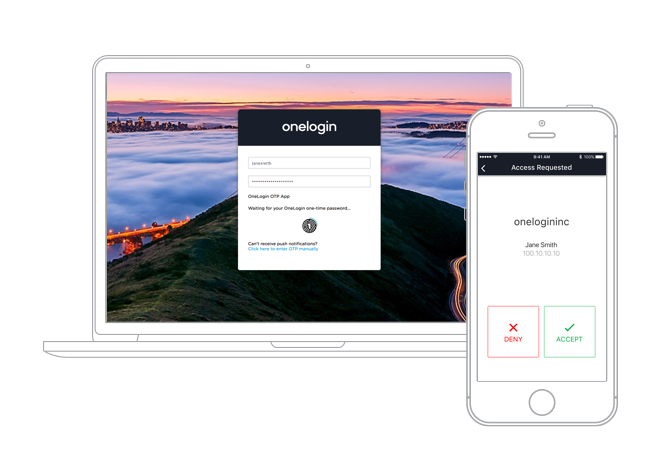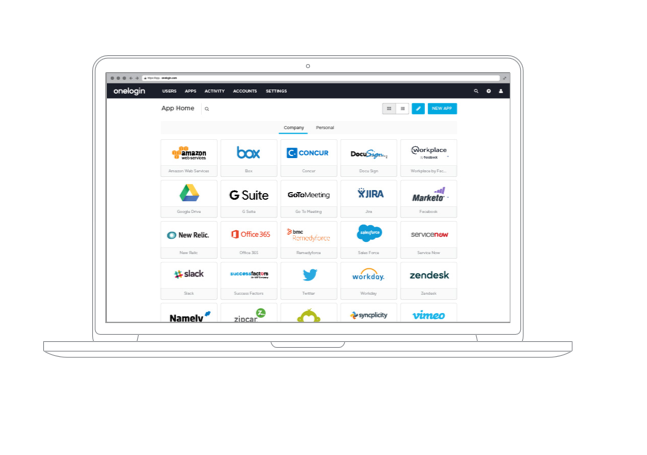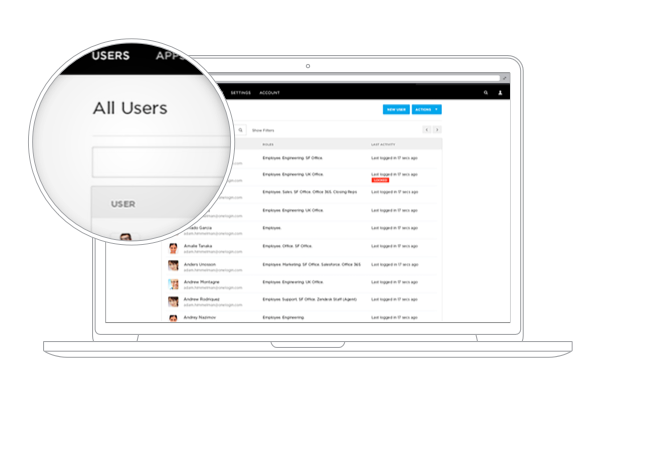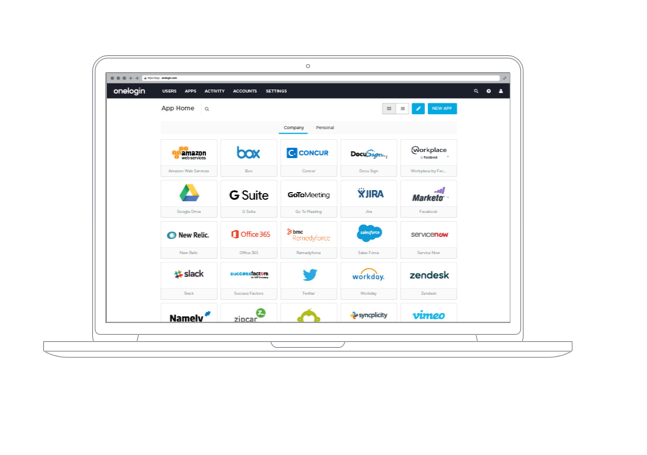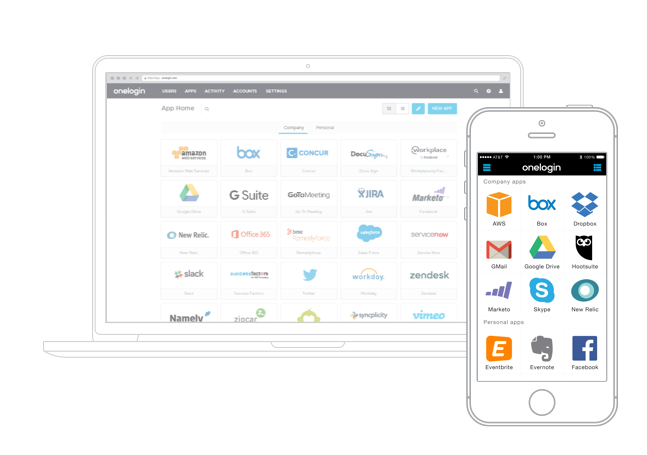OneLogin for Law Firms

The Challenge
Securing confidential data for your attorneys, paralegals and clients
Law firms need to provide the highest level of service to their clients while protecting the confidentiality, integrity, and availability of client and employee data, without adding more things for IT to deal with. From providing fast access to key (cloud) applications like file sharing and billing, granting access to new employees to the firm’s resources, to having an instant “kill switch” to remove access from departed employees, you want to manage it all efficiently, without increased IT costs.
The Solution
Simplify how you protect your applications, data and identities
Whether you are a multi-national law firm or a boutique firm without dedicated IT resources, OneLogin can help you balance the requirements for both productivity and security. Your attorneys, paralegals and clients can get fast and secure access to all the applications they need using Single Sign-On (SSO) with Multi-Factor Authentication (MFA) via OneLogin's portal. Access is granted automatically and in real time, using a role-based access control solution with auditing and monitoring for compliance and peace of mind.
Your Favorite Apps for Payroll, Billing, File Sharing and Productivity (+6,000 apps more)