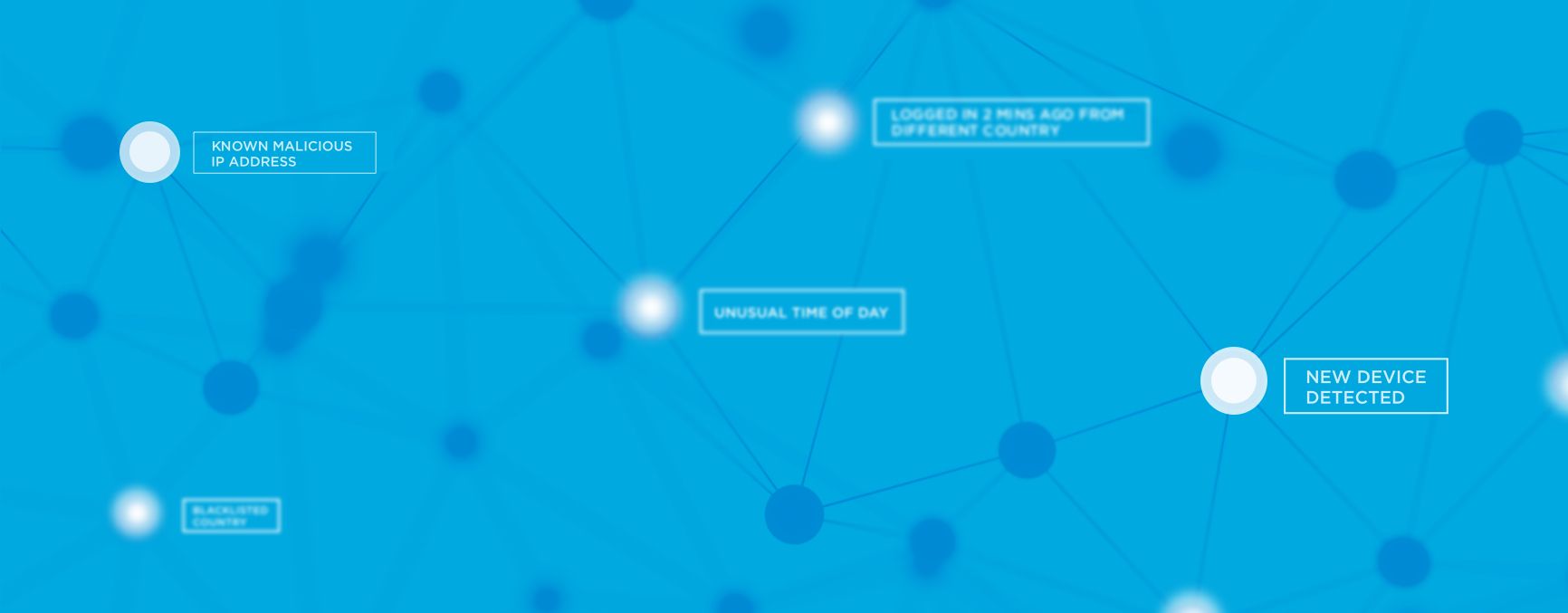Our customers love talking about Amazon Web Services (AWS) because of the value it unlocks for them: the platform to build and scale any kind of app, as well as the business value it brings across all companies big and small.
At OneLogin we love talking about our AWS integration because we know what it means to our customers: the ability for admins to have full control and visibility of the privileges they assign their end-users, as well the ability to make AWS easily accessible to end-users for improved productivity. Admins can automate and scale privileges with AWS IAM (AWS Roles) across multiple accounts while ensuring convenient and scalable end-user access.
When we talk about application connectors – configurable apps for your organization – we look to help you service your entire user base the best way possible. AWS is a top-10 app in our application catalog, which shows how much end-users appreciate having AWS easily available in their user portal, for a single-click launch.
New Video Series: Multiple AWS Account Access Configuration
We have a new three-part video series that runs through the main points of configuring and using the OneLogin AWS Multi-Account Connector. Take a look!
How to Set Up the OneLogin AWS Multi-Account Connector (Part 1 of 3):
How to Set Up the OneLogin AWS Multi-Account Connector (Part 2 of 3)
How to Set Up the OneLogin AWS Multi-Account Connector (Part 3 of 3)
Learn more Get more details around the AWS Multi-Account Connector here.
And if you want to learn more about AWS and OneLogin best practices, get the free Mastering AWS IAM Starter Kit. The kit includes a free whitepaper, data sheet, infographic, and on-demand webinar to help you get the most out of your AWS experience.