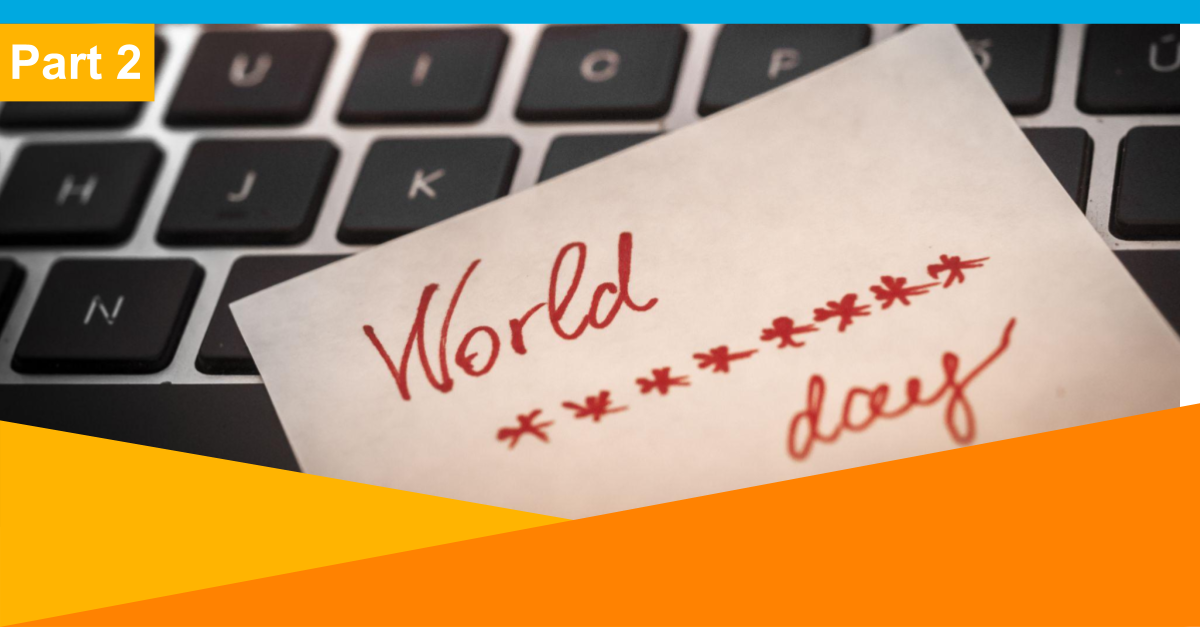If you’re in IT, you know the password reset equation:
When users forget their passwords, they need them reset. Guess who’s on task? IT is right in the middle of the password reset equation.
Whether you’re outsourcing the password reset work or doing it in-house, it adds up.
Forrester found that large organizations spend up to $1 million each year in staffing and infrastructure expenses to handle password resets. A single password reset can cost $70. That’s a high price for any organization, but it can be a deal breaker for smaller companies.
Traditional, manual password resets come with other costs:
- Employee downtime—If there’s any delay, the employee requesting the reset is delayed, too. Even if they can do other work, they aren’t doing the work they were trying to get done.
- Resets often involve insecure passwords—Often, users are given a temporary password to use to login and set their own, new password. And those temporary passwords are usually easy to remember and thus less secure. Not only that, but depending on the system you use, employees may just stick with those less secure passwords, not bothering to enter a new one.
- You disappoint someone—Either there’s a delay in resetting passwords because it’s a low-priority task, or you do it quickly to satisfy employees at the expense of other, critical projects. When you’re buried in password reset tickets, it takes time from the mission critical projects you want and need to focus on.
The problem isn’t going away
You can’t stop people from forgetting their passwords. Consider their side of the story. In most companies, employees are using anywhere from five to ten applications each day to complete their work. And other applications on an occasional basis.
It’s not like your employees are an exception. An academic study showed that 72 percent of people have trouble remembering their passwords. That’s why 70 percent of employees reuse passwords at work, which—great, fewer password reset requests, but not so great for security.
Hence the IT juggling act of security versus simplicity.
It’s time to remove IT from the equation
Hey, you know what’s great? Technology. That’s why you went into IT, right? So let technology get you out of this mess with automatic password resets.
That’s right. You don’t have to be the password reset machine. There’s an app for that. It’s called Single Sign-On or SSO.
Single sign-on is just what it says. You sign in once a day with one password, and have access to all your apps. SAML is the magic behind SSO solutions. It logs the user into cloud apps for them. But SSO doesn’t just offer single sign-on to cloud apps. SSO can support on-prem legacy applications, too.
With SSO, you set the password requirements (ensuring that the single password users have is a secure one) and the frequency with which passwords must be changed. The SSO system prompts users to change their passwords at the interval you’ve specified.
Employees are happy because they go from as many as a dozen passwords to just one. And they stand a better chance of remembering that single password.
The best part? Automatic password reset is a standard part of a good SSO solution. If the user forgets his or her password, it’s a simple click of a link in the SSO portal to initiate a password reset. Instead of going to your helpdesk, the SSO system prompts the user to authenticate his or herself and then enter a new, secure password.
No IT middle guy required.
So, get OneLogin Single Sign-on and take yourself out of the password reset equation.