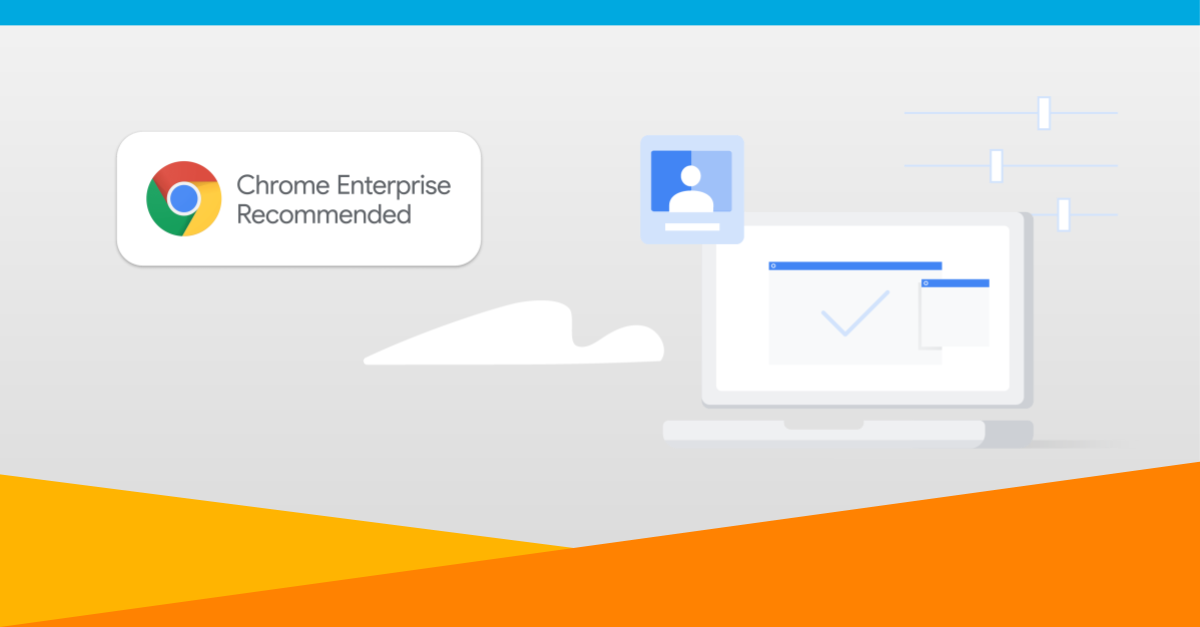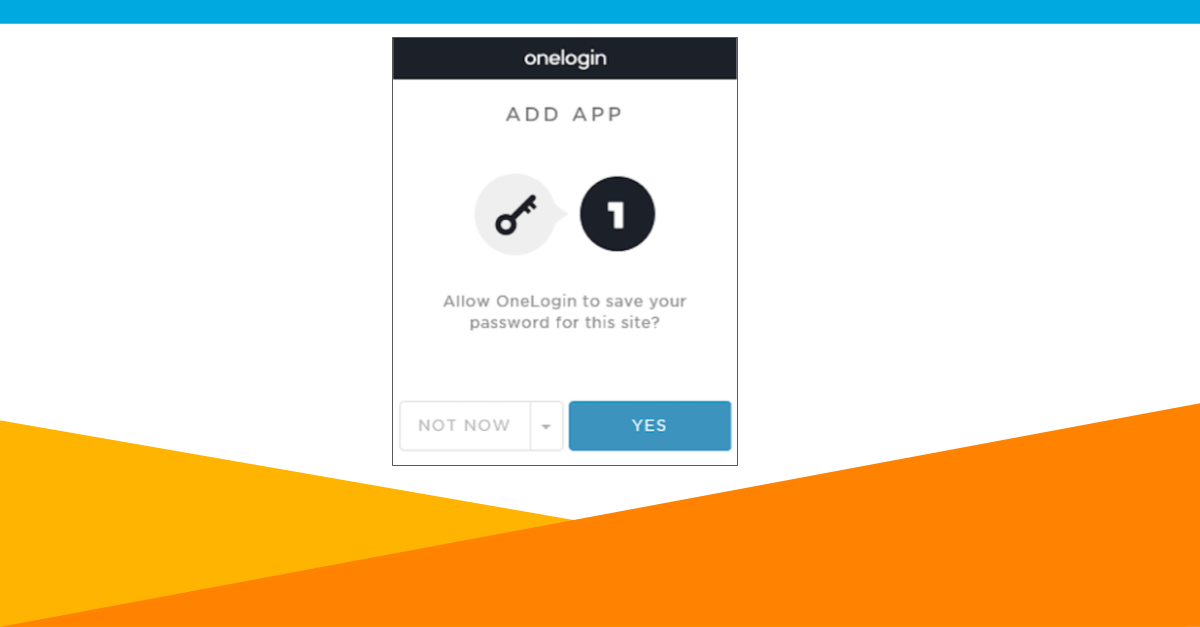
OneLogin is the first identity and access management (IAM) vendor to fully support Microsoft Edge, Microsoft’s new flagship browser. The OneLogin for Microsoft Edge browser extension employs new universal login heuristics, enabling users to securely store credentials for nearly any website or web app in the OneLogin single sign-on (SSO) portal, and then log into that website with a single click.
User experience
First, users install OneLogin for Microsoft Edge from the Windows Store. Then when they first log into a previously-unseen website or app, they are prompted to save their password into OneLogin’s encrypted password vault.
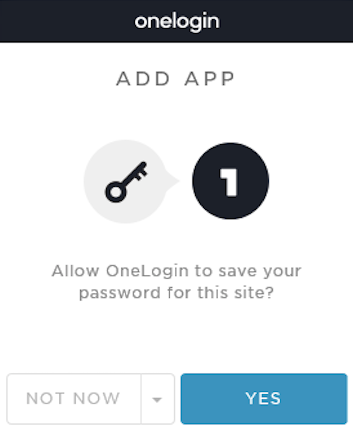
After doing so, an icon for that app appears in the browser menu. The application can quickly be found using search-as-you-type. Once the app is selected, one click logs you into the app.
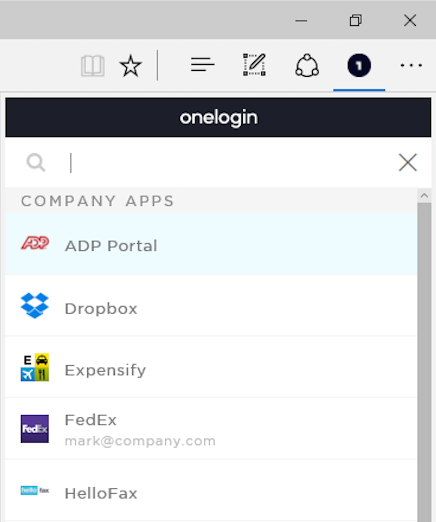
This combination of search-as-you-type and one-click login makes this extension OneLogin’s fastest way to access applications for any Microsoft browser. These time savings might seem trivial, but research by Forrester indicates that the productivity gains from faster logins often add up to tens of thousands of dollars annually, even for a company of just 100 employees.
The browser extension includes the new Dynamic App Catalog engine, which detects logins to about 92% of web applications and online accounts. By working across literally hundreds of thousands of web applications, this extension gives security teams visibility into which unsanctioned Shadow IT apps are in use at their company.
From IE to Microsoft Edge
Internet Explorer has been an undisputed leader in terms of enterprise browser usage. But the fierce innovation from Google Chrome led Microsoft to think how they can improve on Internet Explorer (IE) — thus, Microsoft Edge was born. Announced in January 2015, the Microsoft Edge team promised improved speed, security and battery life, plus a new browser extensions framework.
OneLogin has long had a browser extension for Internet Explorer. However, our data shows that enterprise organizations are adopting the new Microsoft Windows 10 OS, and moving from IE to Microsoft Edge or Chrome.
OneLogin’s line up of browser extensions today includes Chrome, Firefox, Safari, IE, and Microsoft Edge, providing cloud SSO for both SAML-based and form-based apps. All OneLogin browser extensions are based on the Portadi enterprise password management technology, which OneLogin acquired in 2016. Portadi is a Microsoft Accelerator portfolio company, graduating from the program in June 2015.
Getting started
Users can download the new OneLogin for Microsoft Edge browser extension from their Profile page in OneLogin or directly from the Windows Store.